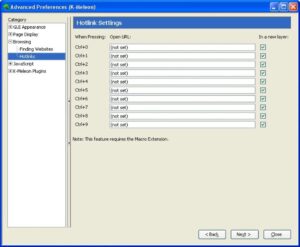K-Meleon Portable The Ultimate Lightweight Browser You Didn’t Know You Needed
K-Meleon Portable is a fast web browser for people who like speed, customisation and portability. K-Meleon portable for windows was originally built on the Gecko engine (Gecko is Mozilla’s open source rendering engine, the same engine that powers Firefox, DoCoMo’s browsers, and Flock) but it effectively strips the Gecko features, in favour of a clean, light, low-resource browser. The portable edition of K-Meleon portable adds the ability to carry around on a USB key, and use it without any installation.
Unlike Chrome or Firefox, which both eat up memory and slow down your computer, K-Meleon portable is really fast to load and uses very little memory, making it the ideal browser for old machines. In this article, I’ll take a look at the main features and advantages of the browser K-Meleon Portable and consider why it is still relevant on today’s browser market.
Top Features of K-Meleon 1.5.4 Portable: The Secret to Lightning-Fast Browsing
1. Lightweight and Efficient
The fact that K-Meleon Portable uses very little RAM when browsing, regardless if you have two or twenty tabs open, and consumes very little system resources, makes it extremely fast, no matter whether you’re surfing regular or huge data-heavy websites. This is one of the main reasons why I like using it and why I recommend it to others. It’s also a huge advantage if you use a very low-powered PC or an old one.
2. Customizable Interface
K-Meleon portable can be customised from the ground up everything from toolbars and buttons to menus and skins are freely configurable, ensuring that the browser can be tailored exactly to your needs (and more) whilst using less of your system resources than rival browsers.
3. Privacy-Focused
K-Meleon Portable comes with several robust privacy options, including the ability to block ads, disable cookies, and clear browsing history automatically. This makes the browser a good choice for people who are concerned about their security and want to avoid as much tracking and data harvesting as possible.
4. Portable Functionality
Being a portable app, K-Meleon Portable runs directly from your USB drive or other external storage without the need to install it onto the system, giving you a very powerful and customised Web browser on any computer without affecting it. This is ideal if you often switch between computers or if you need to maintain a safe and secure browsing environment in any public place.
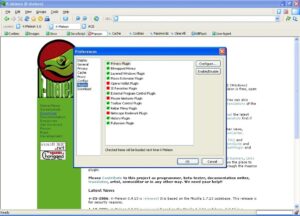
How to Install K-Meleon Portable: Your Step-by-Step Guide to Browsing Freedom
Installing K-Meleon Portable is simple and hassle-free. Follow this step-by-step guide to get started:
- Download K-Meleon Portable:Download the full version of the latest software.
- Extract the Files:From there, you’ll be given the option to download the bot. Once downloaded, you’ll have a ZIP file. Unzip the file to where you want it to be, and preferably a USB drive or external hard drive if you want to use the portable functionality.
- Launch the Browser:You’ll find the “K-Meleon.exe” file in the folder where you extracted the files. Double-click it and the browser will run. You’re browsing the web without installation.
- Customize Your Browser:After the first use, you can adapt the browser layout, keyboard shortcuts and settings to your liking.
Why K-Meleon Portable is the Go-To Browser for Privacy Enthusiasts
1. No Forced Syncing or Data Collection
In contrast to Chrome or Edge, K-Meleon portable is not designed to integrate with a larger ecosystem (Google, Microsoft), so it doesn’t try to force users into syncing their data. This means no automatic data collection, no linking of your email accounts, more opportunities to keep browsing private.
2. Advanced Cookie and Ad Blocking
It already includes blocking both ads and cookies from hounding you, so you probably won’t be bothered by ads, and you can be sure that you won’t be tracked by third-party cookies. For anyone who likes to keep their online presence low-key, K-Meleon portable is highly recommended.
3. Clear Browsing History
You can set K-Meleon to remove your browsing history, cache and cookie files at the end of every session, giving a little extra security when using public PCs.
How K-Meleon Portable Ensures Maximum Security?
- No Data Left Behind
It means that everything cookies, web history, downloads, etc ,all is stored on your USB stick or external storage, rather than on the host computer. K-Meleon Portable is a browser that cleans up after itself. - Secure Extensions
With K-Meleon, you can install extensions you trust, like HTTPS Everywhere and uBlock Origin, to take back more of your browsing experience. - Encrypted Data Transfer
K-Meleon supports secure data transmission protocols like HTTPS, protecting your information from prying eyes.
Speed Up Your Internet with K-Meleon Portable
Disable Unnecessary Plugins
Use only the plugins you really need for everyday browsing. This speeds up load times and leaves less of a footprint.
Optimize Cache Settings
You can also tweak your cache settings to balance speed and resource consumption. Reducing the cache size can reduce memory consumption.
Use Fewer Tabs
Although K-Meleon can open several tabs at once, fewer open tabs will enhance performance, especially on older devices.
How to Transition to K-Meleon Portable
1. Back Up Your Current Browser: Almost all browsers can export your bookmarks as a single HTML file.
1. Import into K-Meleon: click the ‘Bookmarks’ menu, then ‘Import’, then the HTML file of your old browser.
1. Adjust Settings: You can also manually set other parameters, including your homepage, extensions and themes, to return them to their previous state.
Run K-Meleon from a USB: The Portable Browser that Travels with You
The portable nature of K-Meleon means you can make this browser a travelling companion. Just copy it to a USB stick and plug it in wherever you go. You take your bookmarks and history with you.
K-Meleon Portable for Low-End PCs Why It’s the Best Browser for Older Systems?
Its low-impact, lightweight architecture makes it a responsive browser for old systems that creak and moan under modern browser versions. K-Meleon requires only minimal amounts of system memory to startup and performs admirably when loading web pages. With a little polish, you just might convince a dying PC to live a little longer.
Should You Switch to K-Meleon Portable? Pros, Cons, and Final Thoughts
Pros:
⦁ Lightweight and fast
⦁ Highly customizable
⦁ Excellent for privacy
Cons:
⦁ Smaller extension library
⦁ Not as user-friendly as mainstream browsers
After going through all this info related to K-Meleon Portable it’s no wonder this browser is your best option, if you are looking for fast, secure and flexible browsing experience, especially when a low end device or portable browser solution is a must.